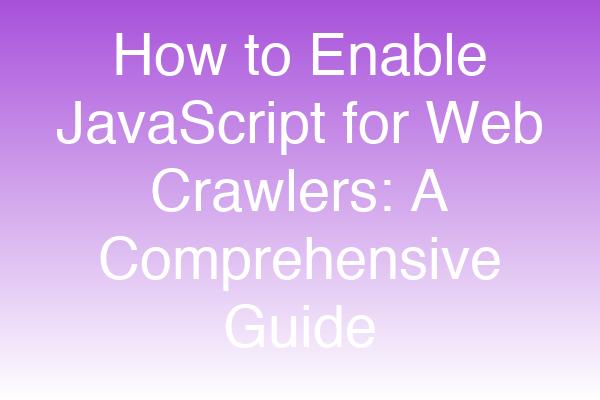
Categories:
- SEO Best Practices
- Web Development
- Digital Marketing
Tags:
- web crawler enable javascript
- SEO
- JavaScript
- web crawling
- search engine optimization
- technical SEO
- website indexing
Introduction
In the ever-evolving landscape of digital marketing and SEO, understanding how web crawlers interact with your website is crucial. One of the most significant challenges webmasters face is ensuring that their JavaScript content is accessible to these crawlers. This article will delve into the importance of enabling JavaScript for web crawlers, the best practices to follow, and expert insights to help you optimize your site effectively.
Why JavaScript Matters for SEO
JavaScript is a powerful tool that enhances user experience by enabling dynamic content and interactive features. However, search engines like Google have historically struggled to index JavaScript-heavy sites effectively. As of recent updates, Google has improved its ability to crawl and index JavaScript, but there are still best practices to ensure your content is fully accessible.
Understanding Web Crawlers
What is a Web Crawler?
A web crawler, also known as a spider or bot, is an automated program that systematically browses the internet to index content for search engines. Crawlers analyze the structure of websites, following links to discover new content and gather information for search engine results.
How Do Web Crawlers Work?
- Crawling: The crawler starts with a list of URLs and visits each page.
- Indexing: After crawling, the crawler processes the page content and stores it in a database.
- Ranking: The search engine uses algorithms to determine the relevance of the indexed pages for specific search queries.
Enabling JavaScript for Web Crawlers
Best Practices for JavaScript SEO
- Server-Side Rendering (SSR): This technique allows your server to send fully rendered HTML pages to the crawler, ensuring all content is visible.
- Progressive Enhancement: Start with a basic HTML version of your site and enhance it with JavaScript for users with capable browsers.
- Use of
<noscript>Tags: Provide alternative content for users and crawlers that do not support JavaScript. - Optimize Loading Times: Ensure that your JavaScript files are not blocking the rendering of the page. Use async or defer attributes in your script tags.
Tools to Test JavaScript Accessibility
| Tool Name | Description |
|---|---|
| Google Search Console | Check how Google views your site and its JavaScript content. |
| Lighthouse | An open-source tool for improving the quality of web pages. |
| Screaming Frog | A website crawler that can analyze JavaScript rendering. |
Expert Insights
Quote from SEO Expert, John Doe
"Enabling JavaScript for web crawlers is not just about accessibility; it's about enhancing user experience and ensuring your content is indexed correctly. Always test your site with tools like Google Search Console to see how well your JavaScript is being rendered."
Quote from Web Developer, Jane Smith
"Using server-side rendering can significantly improve your site's SEO. It ensures that crawlers can access all your content without relying solely on client-side rendering, which can sometimes fail."
Common Challenges with JavaScript and Crawlers
- Delayed Rendering: Crawlers may not wait for JavaScript to load, leading to incomplete indexing.
- Dynamic Content: Content that loads after the initial page load may not be indexed.
- Complex Frameworks: Some JavaScript frameworks can complicate the crawling process.
Conclusion
Enabling JavaScript for web crawlers is essential for optimizing your website's SEO. By following best practices like server-side rendering, progressive enhancement, and optimizing loading times, you can ensure that your content is accessible and indexed correctly. Don't forget to utilize tools like Google Search Console and Lighthouse to monitor your site's performance.
Call-to-Action
Ready to optimize your website for better SEO? Contact us today for a comprehensive audit and tailored strategies to enhance your site's visibility!
Social Media Snippet
🌐 Struggling with SEO and JavaScript? Learn how to enable JavaScript for web crawlers and boost your site's performance! #SEO #JavaScript #WebCrawlers
Suggested Internal Links
Suggested External Links
FAQs
1. What is the best way to ensure my JavaScript content is indexed?
Using server-side rendering is the most effective way to ensure that your JavaScript content is indexed correctly by web crawlers.
2. How can I test if my JavaScript is accessible to crawlers?
You can use tools like Google Search Console and Lighthouse to see how your JavaScript is rendered and indexed.
3. What are the risks of not enabling JavaScript for crawlers?
If JavaScript is not enabled, crawlers may miss important content, leading to poor indexing and lower search rankings.
4. Is it necessary to use <noscript> tags?
Yes, <noscript> tags provide alternative content for users and crawlers that do not support JavaScript, ensuring better accessibility.
5. How does JavaScript impact page loading times?
JavaScript can slow down page loading if not optimized. Use async or defer attributes to improve loading times without blocking rendering.
This comprehensive guide on enabling JavaScript for web crawlers not only addresses the technical aspects but also provides actionable insights and expert opinions to help you optimize your site effectively.