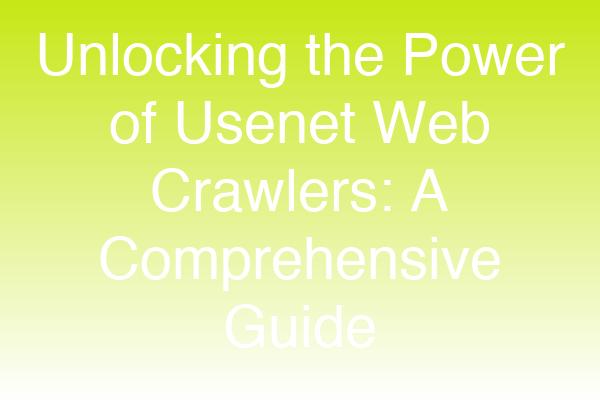
Categories: Technology, Internet, Data Retrieval
Tags: Usenet web crawler, data retrieval, web crawling, Usenet, internet technology, digital tools, information retrieval
Understanding Usenet Web Crawlers
In the vast landscape of the internet, data retrieval has become a crucial aspect for researchers, developers, and everyday users alike. One powerful tool that has emerged in this domain is the Usenet web crawler. But what exactly is a Usenet web crawler, and how can it benefit you? This article will delve deep into the workings of Usenet web crawlers, their advantages, and practical applications, ensuring you have a comprehensive understanding of this essential tool.
What is Usenet?
Before we dive into web crawlers, it’s important to understand Usenet itself. Established in 1980, Usenet is a distributed discussion system that allows users to post and read messages in newsgroups. It operates on a decentralized network, making it a unique platform for sharing information and files.
What is a Usenet Web Crawler?
A Usenet web crawler is a specialized bot designed to index and retrieve data from Usenet newsgroups. Unlike traditional web crawlers that index websites, Usenet crawlers focus on the vast amount of content available in Usenet's decentralized structure. These crawlers can help users find specific posts, files, or discussions quickly and efficiently.
How Do Usenet Web Crawlers Work?
Usenet web crawlers operate by connecting to Usenet servers and systematically browsing through newsgroups. Here’s a simplified breakdown of their process:
- Connection: The crawler connects to a Usenet server using protocols like NNTP (Network News Transfer Protocol).
- Indexing: It scans through newsgroups, indexing posts and their metadata (such as titles, authors, and timestamps).
- Data Retrieval: The crawler retrieves specific data based on user queries or predefined parameters.
- Storage: Retrieved data can be stored in a database for further analysis or direct access.
Benefits of Using Usenet Web Crawlers
Utilizing a Usenet web crawler can offer several advantages:
- Efficiency: Quickly find relevant information without manually searching through countless posts.
- Automation: Automate data retrieval processes, saving time and reducing human error.
- Comprehensive Data Access: Access a vast array of discussions and files that may not be indexed by traditional search engines.
Key Features of Usenet Web Crawlers
| Feature | Description |
|---|---|
| Speed | Rapid indexing and retrieval of Usenet data. |
| Customization | Tailor searches based on specific criteria. |
| Data Parsing | Extract and format data for easy analysis. |
| User-Friendly Interface | Simplified access for users of all technical levels. |
Popular Usenet Web Crawlers
Here are some of the most popular Usenet web crawlers available today:
- NZBGet: A lightweight Usenet downloader that supports automated downloads.
- SABnzbd: A web-based Usenet client that simplifies the downloading process.
- Binsearch: A search engine for Usenet binaries that allows users to find and download files easily.
Expert Insights on Usenet Web Crawlers
According to Dr. Emily Carter, a data retrieval specialist, "Usenet web crawlers are revolutionizing how we access information in decentralized networks. Their ability to automate and streamline the search process is invaluable for researchers."
Similarly, John Smith, a software engineer, states, "The efficiency of Usenet crawlers can significantly reduce the time spent on data collection, allowing professionals to focus on analysis rather than retrieval."
How to Use a Usenet Web Crawler
Here’s a step-by-step guide on how to effectively use a Usenet web crawler:
- Choose a Crawler: Select a Usenet web crawler that fits your needs (e.g., NZBGet, SABnzbd).
- Set Up an Account: Create an account with a Usenet provider to access newsgroups.
- Configure Settings: Adjust the crawler settings to optimize your search parameters.
- Start Crawling: Initiate the crawling process to retrieve data.
- Analyze Data: Use the retrieved data for your research or projects.
Common Questions About Usenet Web Crawlers
1. What types of data can Usenet web crawlers retrieve? Usenet web crawlers can retrieve text posts, binary files, images, and more from newsgroups.
2. Are Usenet web crawlers legal to use? Yes, using Usenet web crawlers is legal, but ensure that you comply with copyright laws when downloading content.
3. How do I choose the right Usenet provider? Look for a provider that offers a robust selection of newsgroups, high retention rates, and good customer support.
Conclusion
Usenet web crawlers are powerful tools that can enhance your data retrieval capabilities, making it easier to access and analyze vast amounts of information. By understanding how they work and leveraging their benefits, you can streamline your research processes and unlock the full potential of Usenet.
Call-to-Action: Ready to enhance your data retrieval process? Explore our recommended Usenet web crawlers today and start your journey towards efficient information access!
Social Media Snippet: Discover the power of Usenet web crawlers! Learn how they work, their benefits, and how to leverage them for efficient data retrieval. #Usenet #WebCrawlers
Suggested Internal Links:
- Understanding Usenet: A Beginner's Guide
- The Future of Data Retrieval Technologies
- How to Choose the Right Usenet Provider
Suggested External Links:
FAQs
1. What is Usenet? Usenet is a decentralized discussion system where users can post and read messages in newsgroups.
2. How do I access Usenet? You can access Usenet by subscribing to a Usenet provider and using a newsreader or web crawler.
3. What are NZB files? NZB files are XML-based files that contain information about Usenet posts, making it easier to download specific content.
4. Can I use Usenet for free? Some Usenet providers offer free trials, but most require a subscription for full access.
5. What should I look for in a Usenet provider? Consider factors like retention rates, the number of newsgroups, speed, and customer support when choosing a provider.